SQL Formatter Options
Options
Comments
The Comments Options in the SQL Formatter Tool allow you to customize how comments are formatted and handled in your SQL code. These settings are essential for maintaining readability, consistency, and organization in your SQL scripts.
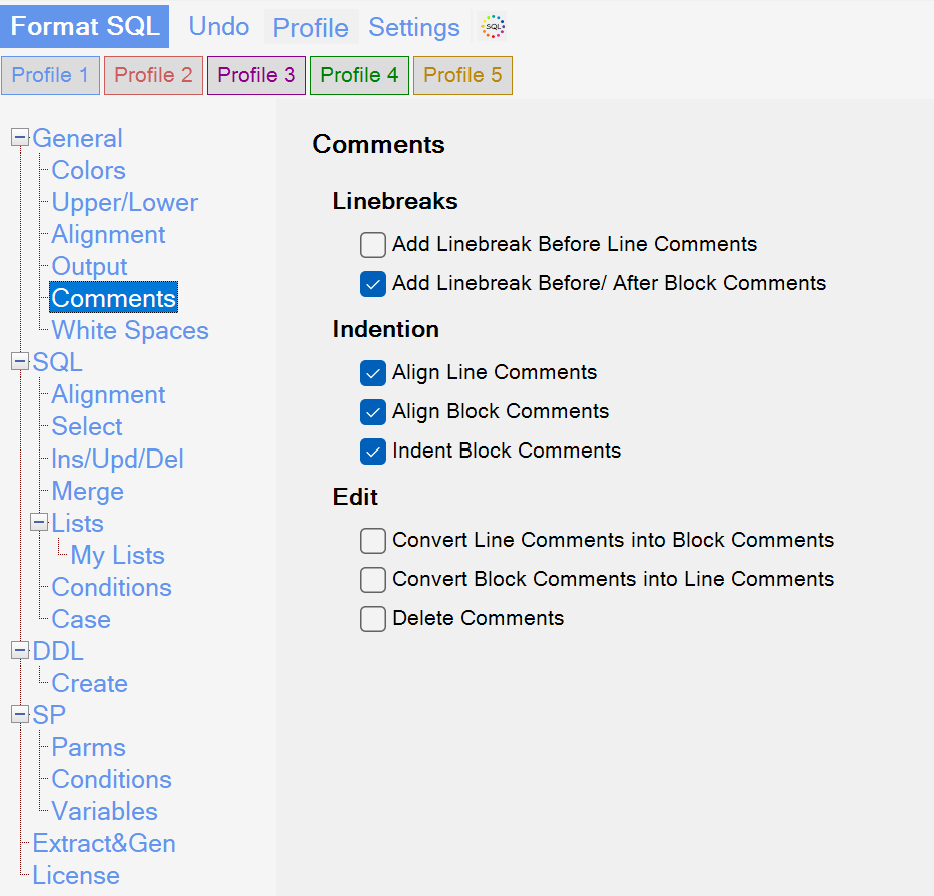
Linebreaks
Add Linebreak Before Line Comments
- Inserts a line break before every line comment (e.g.,
-- Comment) in the SQL script. - Use this to visually separate comments from the SQL code for improved readability.
- Inserts a line break before every line comment (e.g.,
Add Linebreak Before/After Block Comments
- Inserts a line break before and after block comments (e.g.,
/* Block Comment */). - This helps to visually distinguish block comments from the surrounding code.
- Inserts a line break before and after block comments (e.g.,
Indentation
Align Line Comments
- Aligns all line comments to a consistent column position for better readability.
Align Block Comments
- Aligns all block comments to a consistent column position.
- Useful for keeping block comments visually consistent in the SQL script.
Indent Block Comments
- Indents block comments according to the current indentation level of the surrounding SQL code.
- Helps in maintaining structured and nested SQL formatting.
Edit
Convert Line Comments into Block Comments
- Converts all line comments (e.g.,
-- Comment) into block comments (e.g.,/* Comment */). - Use this when block comments are preferred for multi-line commentary.
- Converts all line comments (e.g.,
Convert Block Comments into Line Comments
- Converts all block comments (e.g.,
/* Comment */) into line comments (e.g.,-- Comment). - Useful for scenarios where line comments are preferred for simplicity.
- Converts all block comments (e.g.,
Delete Comments
- Removes all comments (both line and block) from the SQL script.
- Use this to produce a clean script without any comments for final deployment or distribution.
How to Use These Settings
Enable/Disable Specific Options
- Use the checkboxes to enable or disable specific settings for line breaks, alignment, indentation, or comment editing.
Customize Formatting
- Combine options (e.g., Align Line Comments and Indent Block Comments) to achieve the desired comment style.
Edit Comments
- Use the edit options to convert or delete comments as needed for the project.
Tips for Optimal Usage
- Use Linebreaks options to separate comments from code, enhancing clarity in large SQL scripts.
- Align comments consistently with Align Line Comments and Align Block Comments to maintain a clean and professional appearance.
- Use Convert Comments options to standardize comment types across your scripts.
- Apply Delete Comments sparingly, as removing comments may impact future readability and maintainability.