SQL Formatter Options
Options
Colors
The Colors Settings in the SQL Formatter Tool allow you to customize the color scheme for different elements in your SQL code. This makes it easier to read, understand, and distinguish between various components in your formatted SQL.
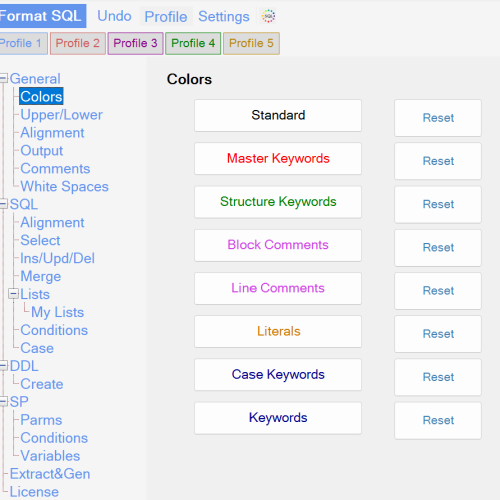
Available Color Options
Standard
The default color scheme used for general SQL tokens. Reset to this option if you want to return to the tool’s default settings.Master Keywords
Assign a specific color to SQL keywords that define the structure or flow of your queries, such asSELECT,INSERT, orUPDATE.Structure Keywords
Define colors for keywords that describe the organization of your SQL code, such asFROM,WHERE,GROUP BY, etc..Block Comments
Set a color for multi-line comments in your SQL code (e.g.,/* Comment block */). This helps in distinguishing comments from executable code.Line Comments
Choose a color for single-line comments that start with--or#. Clear color differentiation can help identify commentary lines easily.Literals
Customize the color for string literals (e.g.,'text',"value") . This improves the visibility of constants in your queries.Case Keywords
Assign a specific color to keywords used inCASEstatements, such asCASE,WHEN, andTHEN. This can make conditional logic easier to read.Keywords
Configure the color for all remaining SQL keywords that do not fall into the above categories. These might include logical operators (AND,OR).