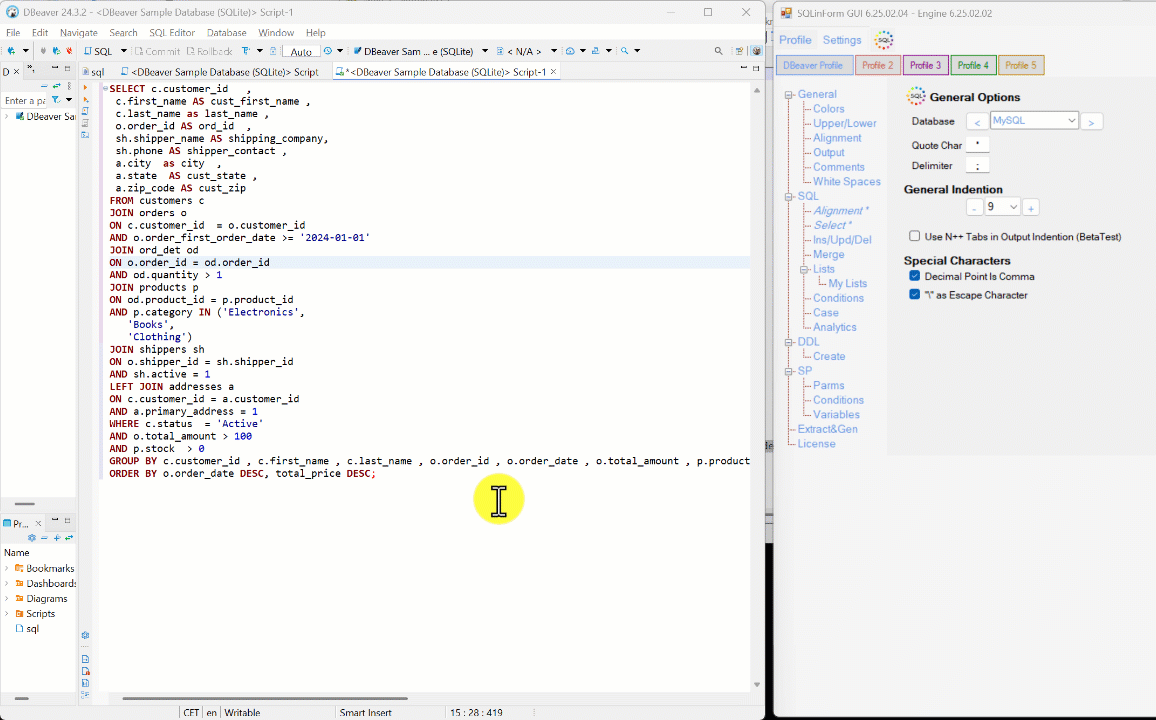DBeaver SQL Formatter
The SQLinForm SQL Formatter can be seamlessly integrated as an external SQL formatter in DBeaver. SQL statements can be formatted directly within DBeaver using a convenient keyboard shortcut.
The management and customization of formatting profiles are handled through the SQLinForm Profile Manager App, providing you with full control over your formatting preferences.
What are the highlights of the SQL Formatter?
Team Standards With Formatting Profiles
The SQL Formatter Desktop App allows you to share your favorite formatting profiles with your team members. This is an easy way to set coding standards in your company.
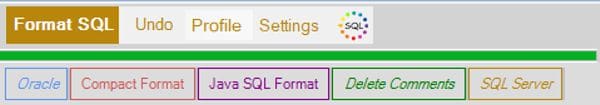
Formatting profiles can definitely help developer teams. When a team of developers is working on a project, it’s important for the code to be consistent and well-organized in order to ensure that it’s easy to maintain, update, and collaborate on. Formatting profiles can help teams achieve this consistency by standardizing the way that SQL code is formatted.
DB support
The parser supports all major DB like Oracle, DB2, SQL Server, Teradata, Netezza, MySQL, PostgreSQL, Sybase, MS Access, etc. No need to install any DB Driver.
200+ Options
With the Single User License (Pro Version), you can explore and customize your ideal formatting style using over 150 options. See the results instantly as your SQL adopts the new formatting style.
Programming Languages Support
The SQLinForm parser can format plain SQL code or SQL code imbedded in Java, C#, Perl, Python and other programming languages. Also, the formatted SQL can be plain SQL or SQL embedded in Java, C#, PHP Visual basic and many more.
Fault Tolerant Parser
The parser can even format partial SQL statements or those with syntax errors, helping you identify missing brackets, commas, and other issues with ease.
1 License For Many Computers
The SQLinForm Single User License gives you the right to install SQLinForm on all your devices including business and private computers, mobile devices and USB sticks. See the complete EULA
What is the difference between the Free and Pro Version?
Both the free and Pro versions of SQLinForm have no time limits or restrictions on SQL size. However, the Pro version offers a wide range of additional features and customization options not available in the free version.
To learn more about the Pro Features, please click here for further details.
How to upgrade from the Free to the Pro Version?
Upgrading from the free version to the Pro version of SQLinForm is quick and hassle-free. There’s no need to uninstall or reinstall anything. Simply enter your credentials in the License tab, and your app will instantly upgrade to the Pro version. It’s that easy!
Perpetual Licenses Tailored to Your Needs
When you upgrade to the Pro version of SQLinForm, you receive a perpetual license. This means you pay once and own the license forever—there are no recurring fees or subscriptions.
SQLinForm offers two types of perpetual licenses:
- 1-Year Free Upgrades License: Includes free updates and new features for one year. After that, you can continue using the Pro version without any additional cost, but future updates will require a separate purchase.
- Lifetime Free Upgrades License: Enjoy all future updates and new features for life without any extra fees. It’s the ultimate worry-free option for long-term users.
Advantages of a perpetual license:
- Lifetime Ownership: Enjoy uninterrupted access to all Pro features without worrying about renewal costs.
- Cost-Effective: A one-time payment ensures long-term value, especially for frequent users.
- Flexibility: Choose the upgrade plan that best fits your needs.
Upgrade today and make the most of SQLinForm with a license that’s designed for your convenience and lasting value!