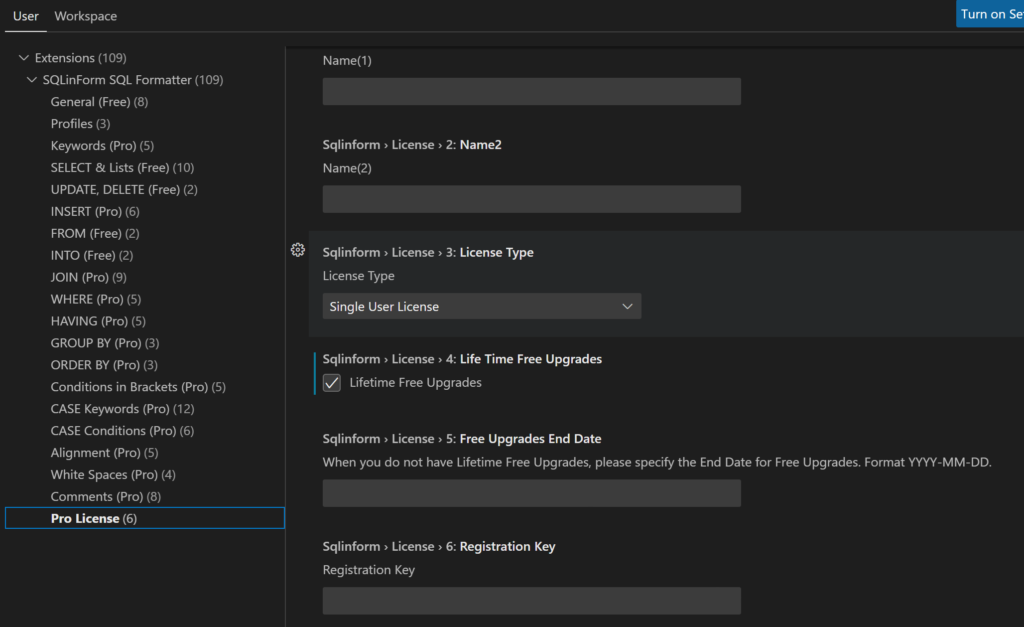Download and Install ADS Plugin
Step 1: Download VSIX File
Step 2: Install from VSIX File
From within ADS choose the option to install the plugin fromVSIX …

What is the difference between the Free and Pro Version?
Both the free and Pro versions of SQLinForm have no time limits or restrictions on SQL size. However, the Pro version offers a wide range of additional features and customization options not available in the free version.
To learn more about the Pro Features, please click here for further details.
How to upgrade from the Free to the Pro Version?
Upgrading from the free version to the Pro version of SQLinForm is quick and hassle-free. There’s no need to uninstall or reinstall anything. Simply enter your credentials in the License tab, and your app will instantly upgrade to the Pro version. It’s that easy!
Perpetual Licenses Tailored to Your Needs
When you upgrade to the Pro version of SQLinForm, you receive a perpetual license. This means you pay once and own the license forever—there are no recurring fees or subscriptions.
SQLinForm offers two types of perpetual licenses:
- 1-Year Free Upgrades License: Includes free updates and new features for one year. After that, you can continue using the Pro version without any additional cost, but future updates will require a separate purchase.
- Lifetime Free Upgrades License: Enjoy all future updates and new features for life without any extra fees. It’s the ultimate worry-free option for long-term users.
Advantages of a perpetual license:
- Lifetime Ownership: Enjoy uninterrupted access to all Pro features without worrying about renewal costs.
- Cost-Effective: A one-time payment ensures long-term value, especially for frequent users.
- Flexibility: Choose the upgrade plan that best fits your needs.
Upgrade today and make the most of SQLinForm with a license that’s designed for your convenience and lasting value!
Step 3: Activate the Pro Version